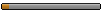ECU Talk Pocket PC Edition
you didnt log RPM (i accidently posted "afm" rather than RPM for sensors i logged a few posts below). you need rpm logged for duty cycle also (maybe in next version for duty cycle and economy, i will make it auto select the sensors it needs for it to work)
good results anyway, seems to be fairly close to mine - over 100ms i didnt get much more data either
good results anyway, seems to be fairly close to mine - over 100ms i didnt get much more data either
- MichaS14a
- Vielschreiber

- Posts: 4476
- Joined: 09.04.2004, 17:53
- Location: Südniedersachsen / Nordhessen
- Contact:
Hello!
Here are my new results with all sensors from the last measurements plus the rpm-sensor (log only):
HP iPAQ 5550, 0ms refresh
15,7 packets/second
HP iPAQ 5550, 100ms refresh
48,4 packets/second
HP iPAQ 5550, 150ms refresh
62,7 packets/second
HP iPAQ 5550, 250ms refresh
63,8 packets/second
HP iPAQ 5550, 500ms refresh
64,2 packets/second
I have done 2 additional measurements logging all available sensors found by ECUTalk (Time, RPM, Timing, Throttle, Air Flow, AAC, O2 Sensor, Battery, Duty Cycle, Speed kph, Water Temp C, Econ L/100km, A/F Base, A/F Base SL).
During the test the same 6 sensors are shown on the screen like the above tests (Air Flow, Battery, O2 Sensor, Duty Cycle, Water Temp and Econ).
HP iPAQ 5550, 100ms refresh (all sensors logged)
32,9 packets/second
HP iPAQ 5550, 150ms refresh (all sensors logged)
46,5 packets/second
Here are my new results with all sensors from the last measurements plus the rpm-sensor (log only):
HP iPAQ 5550, 0ms refresh
15,7 packets/second
HP iPAQ 5550, 100ms refresh
48,4 packets/second
HP iPAQ 5550, 150ms refresh
62,7 packets/second
HP iPAQ 5550, 250ms refresh
63,8 packets/second
HP iPAQ 5550, 500ms refresh
64,2 packets/second
I have done 2 additional measurements logging all available sensors found by ECUTalk (Time, RPM, Timing, Throttle, Air Flow, AAC, O2 Sensor, Battery, Duty Cycle, Speed kph, Water Temp C, Econ L/100km, A/F Base, A/F Base SL).
During the test the same 6 sensors are shown on the screen like the above tests (Air Flow, Battery, O2 Sensor, Duty Cycle, Water Temp and Econ).
HP iPAQ 5550, 100ms refresh (all sensors logged)
32,9 packets/second
HP iPAQ 5550, 150ms refresh (all sensors logged)
46,5 packets/second
98'er S14a, mit ein paar Modifikationen 
pretty much same as mine, which is expected as it uses the same cpu (400mhz xscale).
the drop when you log more packets is caused by simply more data being sent from cpu (hence at the same speed, less packets can be sent).
likewise if you only choose a few sensors, it will stream much more (eg 100 packets/second)
the drop when you log more packets is caused by simply more data being sent from cpu (hence at the same speed, less packets can be sent).
likewise if you only choose a few sensors, it will stream much more (eg 100 packets/second)
- MichaS14a
- Vielschreiber

- Posts: 4476
- Joined: 09.04.2004, 17:53
- Location: Südniedersachsen / Nordhessen
- Contact:
You are right. I have looked around and see that my Ipaq 5550 have an Intel PXA255 CPU with 400MHz.
When I drive in april I will see if the internal memory is sufficient for the amount of data to be logged. In the worst case I have to copy ECUTalk on the SD-Card and look how much packets/s I can log there because the writing speed of the SD-Card is slower than the internal memory.
When I drive in april I will see if the internal memory is sufficient for the amount of data to be logged. In the worst case I have to copy ECUTalk on the SD-Card and look how much packets/s I can log there because the writing speed of the SD-Card is slower than the internal memory.
98'er S14a, mit ein paar Modifikationen 
- MichaS14a
- Vielschreiber

- Posts: 4476
- Joined: 09.04.2004, 17:53
- Location: Südniedersachsen / Nordhessen
- Contact:
Hello @NewKleer!
I have tested your Software a lot. I have found that your date/time-format is not compatible with the time-format the nissan datascan awaits. So any log I have wrote with ECUTalk is not readable in the Nissan Data Scan 1.52 even in the "Data Replay"-Modul or the "Log Analyser"-Modul. Can you do anything to make it compatible? Excel is no really help.
I have append a log that is readable in Nissan Data Scan 1.52 (as it was recorded in it) and a log written by ECUTalk 1.32.
I can't load the log from ECUTalk in Nissan Data Scan nor the "Datalog Viewer" by Martin Cooksey.
Here is the download link: http://rapidshare.com/files/29228698/logs.zip.html
The main difference is that ECUTalk writes the time in format "12:00:12.000" (real time) and Nissan Data Scan writes the time in the format "000.016" (since begin of scan).
Can you make it compatible (e.g. with chose the time format in the properties)?
Greetings
Michael
I have tested your Software a lot. I have found that your date/time-format is not compatible with the time-format the nissan datascan awaits. So any log I have wrote with ECUTalk is not readable in the Nissan Data Scan 1.52 even in the "Data Replay"-Modul or the "Log Analyser"-Modul. Can you do anything to make it compatible? Excel is no really help.
I have append a log that is readable in Nissan Data Scan 1.52 (as it was recorded in it) and a log written by ECUTalk 1.32.
I can't load the log from ECUTalk in Nissan Data Scan nor the "Datalog Viewer" by Martin Cooksey.
Here is the download link: http://rapidshare.com/files/29228698/logs.zip.html
The main difference is that ECUTalk writes the time in format "12:00:12.000" (real time) and Nissan Data Scan writes the time in the format "000.016" (since begin of scan).
Can you make it compatible (e.g. with chose the time format in the properties)?
Greetings
Michael
98'er S14a, mit ein paar Modifikationen 
- MichaS14a
- Vielschreiber

- Posts: 4476
- Joined: 09.04.2004, 17:53
- Location: Südniedersachsen / Nordhessen
- Contact:
That's a quick reply. Thank you! :ja:
Do you have a timeline when (or if) you want to implement the reading and logging of values that are stored in bits (e.g. VCT on/off, Closed TPS yes/no, Air conditioner on/off)? This is one of the last features offered by DataScan that is not implement in ECUTalk in the log-recording-module.
If ECUTalk have the ability to log these infos too I can record my log-files exclusive with my PDA and don't need the notebook anymore on the passengers seat. In this case I need the notebook only to look at the log-files and try to analyze them.
Bye
Michael
Do you have a timeline when (or if) you want to implement the reading and logging of values that are stored in bits (e.g. VCT on/off, Closed TPS yes/no, Air conditioner on/off)? This is one of the last features offered by DataScan that is not implement in ECUTalk in the log-recording-module.
If ECUTalk have the ability to log these infos too I can record my log-files exclusive with my PDA and don't need the notebook anymore on the passengers seat. In this case I need the notebook only to look at the log-files and try to analyze them.
Bye
Michael
98'er S14a, mit ein paar Modifikationen