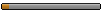ECU Talk Pocket PC Edition
Deutscher: Neue Version, v1.3.3 beta4
English:
ECUTalk v1.3.3 Beta 4 (2007-08-21 23:10:34)
I've uploaded the 4th and most likely final beta build of ECUTalk v1.3.3, beta4. I'm fairly sure all the functionality introduced in these betas now works as intended, though I haven't had much if any feedback from Imperial sensor (Mi/Gal/MPG etc) users. If there are no problems with this build, it will become final v1.3.3.
New features/fixed bugs in beta4 below:
#10 Put font size/scaling for gauges in options
#31 When value exceeds gauge maximum, the actual value should be on digital readout
#32 When you read fault codes without having connected to ecu, ecutalk exits
#33 Gauge colour preview doesnt update till you restart ECUTalk
#35 Save long term trip sensor statistics
#36 Clear trip statistics from sensors
#37 Option dropdown lists are editable on laptop/PC (shouldn't be)
#38 check for port open when reconnecting when gauges showing
#39 Put option in for data flush wait time
#41 If using L|T|R|B settings in the ini file, the gauges arent displayed properly if L is far from 0.
Additional notes:
1) For Flush Wait option, 100ms is default, lower values will give quicker startup times, but higher values might help with some connection problems, eg sensors not showing up, ECU part number not being read, gauges not moving when showing gauges, etc. Eg I can use 20ms on my desktop and 50ms on my 568 Jornada.
2) For Font Base Size and Increment, this allows you to specify a font size, and then the amount of pixels which the font size will be incremeneted depending on gauge size. Eg 6pt + 50px increment on a 200px wide gauge = 10pt font.
3) Also a minor fix to heading names in logs so distance/fuel used have units (KM/Mi,L/Gal)
Spent a lot of work on this one, got a lot of the niggling issues out of the way, the new trip meter sensors along with saving/reset ability should prove quite useful for those with pocket pc/car pc setup Any issues with it let me know.
Any issues with it let me know.
Peter
English:
ECUTalk v1.3.3 Beta 4 (2007-08-21 23:10:34)
I've uploaded the 4th and most likely final beta build of ECUTalk v1.3.3, beta4. I'm fairly sure all the functionality introduced in these betas now works as intended, though I haven't had much if any feedback from Imperial sensor (Mi/Gal/MPG etc) users. If there are no problems with this build, it will become final v1.3.3.
New features/fixed bugs in beta4 below:
#10 Put font size/scaling for gauges in options
#31 When value exceeds gauge maximum, the actual value should be on digital readout
#32 When you read fault codes without having connected to ecu, ecutalk exits
#33 Gauge colour preview doesnt update till you restart ECUTalk
#35 Save long term trip sensor statistics
#36 Clear trip statistics from sensors
#37 Option dropdown lists are editable on laptop/PC (shouldn't be)
#38 check for port open when reconnecting when gauges showing
#39 Put option in for data flush wait time
#41 If using L|T|R|B settings in the ini file, the gauges arent displayed properly if L is far from 0.
Additional notes:
1) For Flush Wait option, 100ms is default, lower values will give quicker startup times, but higher values might help with some connection problems, eg sensors not showing up, ECU part number not being read, gauges not moving when showing gauges, etc. Eg I can use 20ms on my desktop and 50ms on my 568 Jornada.
2) For Font Base Size and Increment, this allows you to specify a font size, and then the amount of pixels which the font size will be incremeneted depending on gauge size. Eg 6pt + 50px increment on a 200px wide gauge = 10pt font.
3) Also a minor fix to heading names in logs so distance/fuel used have units (KM/Mi,L/Gal)
Spent a lot of work on this one, got a lot of the niggling issues out of the way, the new trip meter sensors along with saving/reset ability should prove quite useful for those with pocket pc/car pc setup
Peter
Last edited by NewKleer on 27.05.2008, 06:14, edited 1 time in total.
- MichaS14a
- Vielschreiber

- Posts: 4476
- Joined: 09.04.2004, 17:53
- Location: Südniedersachsen / Nordhessen
- Contact:
Super!NewKleer wrote:Deutscher: Neue Version, erhalten ihn!
English:
ECUTalk v1.3.3 Beta 4 (2007-08-21 23:10:34)
I test it as soon as I can (I think tomorrow).
Should I make tests with imperial sensors too for you? I can make a few runs and post the logfiles if you wish. This will be boring ones till its raining the whole day but better than nothing.NewKleer wrote: I'm fairly sure all the functionality introduced in these betas now works as intended, though I haven't had much if any feedback from Imperial sensor (Mi/Gal/MPG etc) users. If there are no problems with this build, it will become final v1.3.3.
Should I stay at 0ms refresh (the test setting to look if this is the reason why sometimes my gauges are freezed) or should I use the original 100 ms refresh setting?NewKleer wrote: Additional notes:
1) For Flush Wait option, 100ms is default, lower values will give quicker startup times, but higher values might help with some connection problems, eg sensors not showing up, ECU part number not being read, gauges not moving when showing gauges, etc. Eg I can use 20ms on my desktop and 50ms on my 568 Jornada.
2) For Font Base Size and Increment, this allows you to specify a font size, and then the amount of pixels which the font size will be incremeneted depending on gauge size. Eg 6pt + 50px increment on a 200px wide gauge = 10pt font.
3) Also a minor fix to heading names in logs so distance/fuel used have units (KM/Mi,L/Gal)
Spent a lot of work on this one, got a lot of the niggling issues out of the way, the new trip meter sensors along with saving/reset ability should prove quite useful for those with pocket pc/car pc setupAny issues with it let me know.
Peter
PS: Your work is awesome! :respekt:
98'er S14a, mit ein paar Modifikationen 
keep 0ms refresh (it will keep ur log file size down a tad too!), as i didnt do any specific fix for that.
if you have issues with sensors not showing up that normally do, try a higher flush wait time (cant remember if you ever mentioned that happening, might have been someone else). if you never had that issue, you can use lower value to speed up startup times.
if u do a bit with imperial sensors thatd be good, though my comment was mainly for the US users who so far havent tested it much so it doesnt matter all that much (more important you just focus on things you use). i did make a change to the reconnect from power/car off (while gauges showing) so hopefully that doesnt mess up anything.
i guess im just looking to make sure it all works fine (ie all new features so far in v1.3.3) so i can make this final release rather than a beta and move on to consult lcd display work.
if you have issues with sensors not showing up that normally do, try a higher flush wait time (cant remember if you ever mentioned that happening, might have been someone else). if you never had that issue, you can use lower value to speed up startup times.
if u do a bit with imperial sensors thatd be good, though my comment was mainly for the US users who so far havent tested it much so it doesnt matter all that much (more important you just focus on things you use). i did make a change to the reconnect from power/car off (while gauges showing) so hopefully that doesnt mess up anything.
i guess im just looking to make sure it all works fine (ie all new features so far in v1.3.3) so i can make this final release rather than a beta and move on to consult lcd display work.
- MichaS14a
- Vielschreiber

- Posts: 4476
- Joined: 09.04.2004, 17:53
- Location: Südniedersachsen / Nordhessen
- Contact:
Hello!
I have tested the new version a little bit yesterday. Everything works fine: If I pull the datacable out of the PDA wait a few seconds and reconnect it, the gauges will shown the actual values after 1-2 seconds.
Also the reconnect is working well if I stop and start the engine.
The calculation of the driven kms works also well. The current values are written to the ini and loaded when ECUTalk starts.
I have 1 error:
In the middle of the test a console window pops in the foreground and an error message appears: "error: 255 72". If I close the console window ECUTalk works fine again.
What's this?
The flush wait time I have at the original value 100,the gauge refresh is at 0ms and the priority level at "normal". I don't change the default values for the font at the test.
Sorry but I do not yet have the time to read through all pages of this thread to filter and locate unlistet issues to update your page. But I will do this.
I have tested the new version a little bit yesterday. Everything works fine: If I pull the datacable out of the PDA wait a few seconds and reconnect it, the gauges will shown the actual values after 1-2 seconds.
Also the reconnect is working well if I stop and start the engine.
The calculation of the driven kms works also well. The current values are written to the ini and loaded when ECUTalk starts.
I have 1 error:
In the middle of the test a console window pops in the foreground and an error message appears: "error: 255 72". If I close the console window ECUTalk works fine again.
What's this?
The flush wait time I have at the original value 100,the gauge refresh is at 0ms and the priority level at "normal". I don't change the default values for the font at the test.
Sorry but I do not yet have the time to read through all pages of this thread to filter and locate unlistet issues to update your page. But I will do this.
98'er S14a, mit ein paar Modifikationen 
is that beta3 or beta4? that is weird, i did not think console windows could pop up by default. have you installed any form of console to your pocket pc? either way i can remove that message as it will be common if you have a pda which often has communication errors
data packets from consult are like this:
[255 xx...data...][255 xx....
where 255 is the start of the packet, and xx is how many bytes are in packet (up to 20). ecutalk reads the current packet, and start of next one, and ensures that the size of packet is correct (number of bytes at xx equals number of bytes before next packet starts), and that the packet header values are correct.
in the error you got, ecutalk read 255 and 72, which means there must have been corrupt data read in (as u cant read more than 20 bytes at a time), so it ignored that packet.
data packets from consult are like this:
[255 xx...data...][255 xx....
where 255 is the start of the packet, and xx is how many bytes are in packet (up to 20). ecutalk reads the current packet, and start of next one, and ensures that the size of packet is correct (number of bytes at xx equals number of bytes before next packet starts), and that the packet header values are correct.
in the error you got, ecutalk read 255 and 72, which means there must have been corrupt data read in (as u cant read more than 20 bytes at a time), so it ignored that packet.
- MichaS14a
- Vielschreiber

- Posts: 4476
- Joined: 09.04.2004, 17:53
- Location: Südniedersachsen / Nordhessen
- Contact:
I made the tests with the newest version beta 4.
I don´t have installed a console-software by my hand but it is possible that there is one in a tools-package i have installed.
Thank you for your explanation. The error message comes only once so it`s no problem.
I don´t have installed a console-software by my hand but it is possible that there is one in a tools-package i have installed.
Thank you for your explanation. The error message comes only once so it`s no problem.
98'er S14a, mit ein paar Modifikationen 
ECUTalk v1.3.3 Final (non-beta)
Features/fixed bugs in v1.3.3 final (from 1.3.3 beta4):
#42 Removed console output for few users who have a console setup on their PPC
#55 Trip meter sensors shouldn't keep 'counting' while car is turned off
#58 Prevent 'clicking' show gauges button with keyboard when gauges already shown
#69 PPC users can now utilise the 'working area' option and the LTRB option (ini setting)
#70 Changed default 100ms max refresh to 40ms (equivalent of 25fps)
Download at http://www.ecutalk.com/ecutalk.aspx
Features/fixed bugs in v1.3.3 final (from 1.3.3 beta4):
#42 Removed console output for few users who have a console setup on their PPC
#55 Trip meter sensors shouldn't keep 'counting' while car is turned off
#58 Prevent 'clicking' show gauges button with keyboard when gauges already shown
#69 PPC users can now utilise the 'working area' option and the LTRB option (ini setting)
#70 Changed default 100ms max refresh to 40ms (equivalent of 25fps)
Download at http://www.ecutalk.com/ecutalk.aspx
- MichaS14a
- Vielschreiber

- Posts: 4476
- Joined: 09.04.2004, 17:53
- Location: Südniedersachsen / Nordhessen
- Contact:
Sorry Peter but the new version does not run. :nein:
I have test it on 3 PCs (2 Vista and 1 XP Pro) and also on my PDA. On the PDA there is no reaction or message but on all PCs the attached messages are shown up.
I have test it on 3 PCs (2 Vista and 1 XP Pro) and also on my PDA. On the PDA there is no reaction or message but on all PCs the attached messages are shown up.
You do not have the required permissions to view the files attached to this post.
98'er S14a, mit ein paar Modifikationen